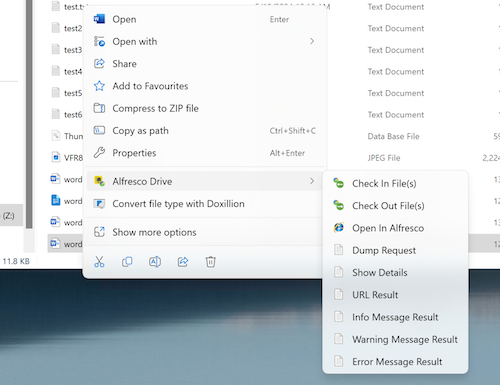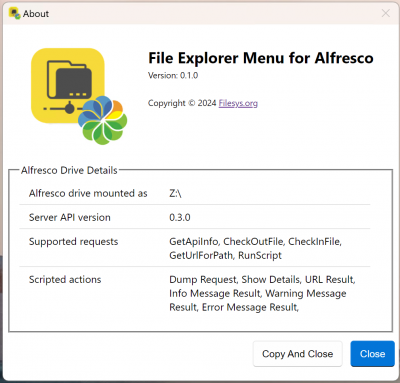Difference between revisions of "File Explorer Menu for Alfresco"
| Line 43: | Line 43: | ||
| smb.clientAPI.debug | | smb.clientAPI.debug | ||
| Enable debug output from the server-side client API processing, set the value to ''true'' | | Enable debug output from the server-side client API processing, set the value to ''true'' | ||
| + | |||
| + | The ''smb.clientAPI.shareBaseURL'' value is used by the ''Open in Alfresco'' action to open the selected file/folder in a Share browser view. The value is also available for server-side scripts to use to build URLs. | ||
| + | |||
| + | The built-in actions and server-side scripted actions are configured using a TOML format file called ''scripts.toml'' in the ''smb.clientAPI.scriptsDir'' folder. The server-side script files are placed in the same folder as the ''scripts.toml'' file. | ||
| + | |||
| + | === scripts.toml === | ||
| + | The ''scripts.toml'' file configures which built-in actions (such as check in/out) are available to the File Explorer Menu for Alfresco client application, and also defines server-side scripts that are made available on the File Explorer context menu. | ||
| + | |||
| + | The ''scripts.toml'' file has the following format :- | ||
Revision as of 14:12, 28 June 2024
The File Explorer Menu for Alfresco is a Windows 10/11 client side extension for the fileServersNG module. The extension provides a right click context menu for Alfresco mounted drives within the File Explorer application.
On the Alfresco Drive context menu are a number of actions, some of the actions are built in to the client application, such as the ability to check a file out of Alfresco, create a working copy of the file and lock the original file on the server so that others cannot alter it. Other actions can be provided using server-side scripts.
The current list of built-in actions is :-
- Check file(s) out of Alfresco
Creates a working copy for each file, and locks the original file(s) on the server. - Check file(s) in to Alfresco
Check working copy files back into Alfresco, updating the original document, removing the working copy file(s) and lock(s) on the original file(s).
Also has an option to cancel the check out so that any changes to the working copy file(s) are lost, working copy file(s) and lock(s) are removed. - Open file in Alfresco
Opens the selected file in a web browser using the Alfresco Share interface.
The context menu actions work on the files and/or folders that are selected within File Explorer when an item is right clicked. Actions may work on files only, folders only, files and folders, and may work on single selected files or folders, or multiple selections. If an action does not support the list of items selected within File Explorer then the action menu will be shown disabled to indicate that the action is not available.
Installation
The File Explorer Menu for Alfresco application is installed using a standard Windows installer file.
After installation, on Windows 10 you will need to reboot the system, on Windows 11 you can either close all File Explorer windows or reboot the system.
Client Application
The File Explorer Menu for Alfresco application consists of a shell extension that provides the right click context menu within the File Explorer application, and a system tray menu application that processes the actions, and can display any dialogs, or other user interface items, before or after the action has been run by the server.
The About menu will display version information about the application, and if an Alfresco drive is currently mapped, it will display details about the client application interface, such as the version, supported actions and configured server-side scripted actions.
The Copy and Close option will copy the application version information, and client application interface details if an Alfresco drive is mapped, to the clipboard. This can be pasted into an email for support if requested.
Server Configuration
There are a number of server configuration values that control the setup of the File Explorer Menu for Alfresco application. The current list of server configuration values :-
| Configuration Property | Description |
|---|---|
| smb.clientAPI.shareBaseURL | URL of the top level of the Share interface, in http://host:port/share or https://host:port/share format. |
| smb.clientAPI.scriptsDir | The path of the scripts folder where the scripts configuration file, scripts.toml, and the server-side scripts files are located. |
| smb.clientAPI.debug | Enable debug output from the server-side client API processing, set the value to true
The smb.clientAPI.shareBaseURL value is used by the Open in Alfresco action to open the selected file/folder in a Share browser view. The value is also available for server-side scripts to use to build URLs. The built-in actions and server-side scripted actions are configured using a TOML format file called scripts.toml in the smb.clientAPI.scriptsDir folder. The server-side script files are placed in the same folder as the scripts.toml file. scripts.tomlThe scripts.toml file configures which built-in actions (such as check in/out) are available to the File Explorer Menu for Alfresco client application, and also defines server-side scripts that are made available on the File Explorer context menu. The scripts.toml file has the following format :- |