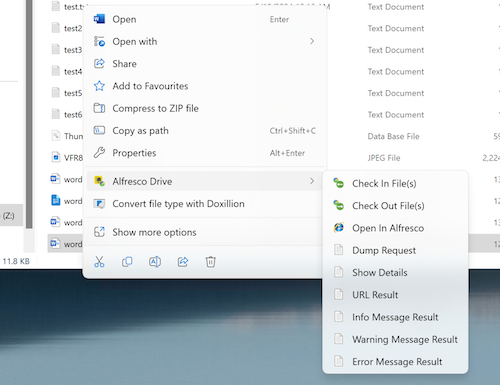Difference between revisions of "File Explorer Menu for Alfresco"
| Line 5: | Line 5: | ||
On the Alfresco Drive context menu are a number of actions, some of the actions are built in to the client application, such as the ability to check a file out of Alfresco, create a working copy of the file and lock the original file on the server so that others cannot alter it. Other actions can be provided using server-side scripts. | On the Alfresco Drive context menu are a number of actions, some of the actions are built in to the client application, such as the ability to check a file out of Alfresco, create a working copy of the file and lock the original file on the server so that others cannot alter it. Other actions can be provided using server-side scripts. | ||
| − | The current list of built-in actions is | + | The current list of built-in actions is :- |
| + | * Check file(s) out of Alfresco | ||
| + | Creates a working copy for each file, and locks the original file(s) on the server. | ||
| + | * Check file(s) in to Alfresco | ||
| + | Check working copy files back into Alfresco, updating the original document, removing the working copy file(s) and lock(s) on the original file(s). | ||
| + | * Open file in Alfresco | ||
| + | Opens the selected file in a web browser using the Share interface. | ||
| + | |||
| + | The context menu actions work on the files and/or folders that are selected within File Explorer when an item is right clicked. Actions may work on files only, folders only, files and folders, and may work on single selected files or folders, or multiple selections. If an action does not support the list of items selected within File Explorer then the action menu will be shown disabled to indicate that the action is not available. | ||
Revision as of 15:16, 26 June 2024
The File Explorer Menu for Alfresco is a Windows 10/11 client side extension for the fileServersNG module. The extension provides a right click context menu for Alfresco mounted drives within the File Explorer application.
On the Alfresco Drive context menu are a number of actions, some of the actions are built in to the client application, such as the ability to check a file out of Alfresco, create a working copy of the file and lock the original file on the server so that others cannot alter it. Other actions can be provided using server-side scripts.
The current list of built-in actions is :-
- Check file(s) out of Alfresco
Creates a working copy for each file, and locks the original file(s) on the server.
- Check file(s) in to Alfresco
Check working copy files back into Alfresco, updating the original document, removing the working copy file(s) and lock(s) on the original file(s).
- Open file in Alfresco
Opens the selected file in a web browser using the Share interface.
The context menu actions work on the files and/or folders that are selected within File Explorer when an item is right clicked. Actions may work on files only, folders only, files and folders, and may work on single selected files or folders, or multiple selections. If an action does not support the list of items selected within File Explorer then the action menu will be shown disabled to indicate that the action is not available.