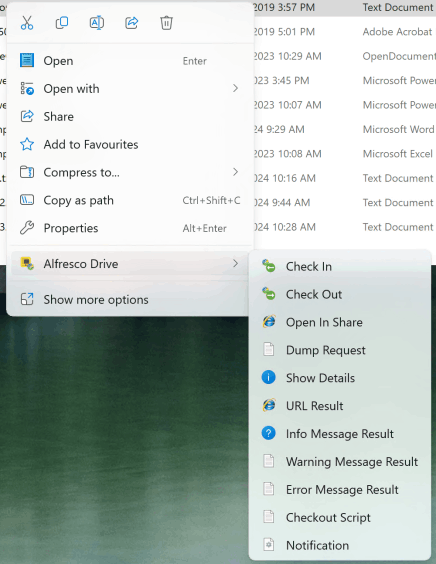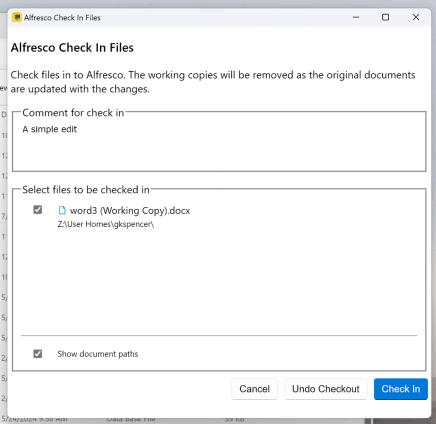File Explorer Menu is a client application that uses the JFileServer client API to send custom requests to the file server over an existing authenticated mapped drive connection, that is using either SMB2 or SMB3.
The File Explorer Menu application adds a right click context menu within the Windows File Explorer application which requests custom actions to be performed on the selected files/folders on the server.
The context menu can be fully customised from the server, from the top level menu title, and icons to your own list of server actions on the sub-menu.